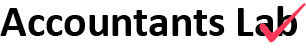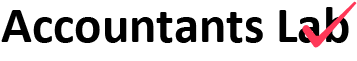Certificate in Data Visualisation using MS Excel
$50
About this course
Data may be just another word for information. However, it only calls for the right processes to convert this data into insights for business growth. These insights inform you about the past performance of the business as well as help in forecasting its future through data analysis and visualisation. While data analysis helps you explore and examine data, data visualisation allows you to present the result of data analysis using visuals like charts.
Despite the availability of different platforms in the analytics field, Excel is a great option, as it offers a variety of tools for creating visualisations other than charts.
The Learning and Development Academy is pleased to announce the launch of its training programme called ‘Certificate in Data Visualisation using MS Excel’. This course provides a comprehensive understanding of the various tools and techniques of MS Excel for analysis and visualisation.
Learning objectives
- To acquaint the participants with the tools and techniques for working effectively on MS Excel.
- To train participants in logical thinking and make them understand how to model a real-world problem in a spreadsheet.
- To provide clarity on the concepts of handling an extensive amount of data and derive logical conclusions.
- To teach participants how to present the data robustly and dynamically using charts leveraging form control objects.
- To help the participants develop skills related to VBA macros and build flexible charts and automated reports.
Programme coverage
Brush-up of MS Excel tools
- Understanding cell referencing, conditional formatting, including data bars
- Defining and using range names
- Creating in-cell drop-down using data validation
- Working with lookup functions (conventional VLOOKUP vs new-age XLOOKUP)
- Logical and conditional functions (IF, IFS, COUNTIFS, SUMIFS, AVERAGEIFS, MAXIFS, MINIFS)
- Working with dates (DAY, DATE, MONTH, YEAR, YEARFRAC, EDATE, EOMONTH)
- Text-based functions (LEFT, RIGHT, MID, LEN, FIND, SEARCH, TEXT, TEXTBEFORE, TEXTAFTER, TEXTSPLIT, TEXTJOIN)
- Getting the largest and smallest value from a list (LARGE, SMALL)
Charts and form controls
- Data presentation through different types of charts, including column charts, bar charts, line charts, pie charts, doughnut charts, and waterfall charts.
- Combining different charts and using a secondary axis.
- Using form controls, including a combo box and an option button, to create flexible charts.
Pivot tables, slicers, and timelines
- Using Pivot tables to manage data
- Grouping data in Pivot tables
- Inserting a slicer and a timeline
- Including data composition for better analysis
- Adding calculated fields
- Using the Pivot table output for creating dashboards
VBA macros
- Macros overview, including record macro and deciphering code
- Saving MS Excel file with the appropriate file type to store VBA code
- Writing VBA code, including sub-procedure and function procedure
- Using InputBox for getting user inputs and MsgBox for displaying outputs
- Conditional statements and creating customised functions
- Application of loops and building flexible charts using the check box form control
- Understanding event-driven codes to build automated reports
Programme deliverables
- 20 hours of learning content – Live online sessions
- Essential course material
- Quiz and final assessment
- Post-training support
- Certificate of completion post assessment
Who should attend
- Business analysts
- Entrepreneurs
- Students
- Data scientists
- Business intelligence managers
- Professionals
- Project managers
Fees
Programme fees:
Schedule
| Mode | Schedule |
FAQs
What we do
Lorem Ipsn gravida nibh vel velit auctor aliquet. Aenean sollicitudin, lorem quis bibendum auci elit consequat ipsutis sem nibh id elit. Duis sed odio sit amet nibh vulputate cursus a sit amet mauris.
Featured events
Case vituperata inciderint has no, no sumo conclusionemque mea, pri utinam iuvaret complectitur ei. No possit consectetuer nec, nam quis deserunt in. Vide debet noluisse ea vim, hinc natum vitae no sit.
I’m already there
Sed et erant congue graece, dicit laudem equidem eum ea. Eros ridens duo an. Cum quem utinam feugait ei, pri debet iusto iuvaret ad. Eam etiam diceret antiopam eu.
Do i need to take the courses?
Qui ut tollit definiebas. Postulant repudiare tincidunt vim ad, mel an amet repudiare honestatis. At aliquid adolescens argumentum nec. Vide decore quidam ea usu, eu viris delectus interpretaris mei.
Education centre
At vim probo autem blandit, libris audiam deterruisset te pro. Ei pro animal maiorum neglegentur, sea tollit inermis et, ea liber semper platonem sed. Per esse constituto conclusionemque te.
Reviews
Lorem Ipsn gravida nibh vel velit auctor aliquet. Aenean sollicitudin, lorem quis bibendum auci elit consequat ipsutis sem nibh id elit. Duis sed odio sit amet nibh vulputate cursus a sit amet mauris. Morbi accumsan ipsum velit. Nam nec tellus a odio tincidunt auctor a ornare odio. Sed non mauris vitae erat consequat auctor eu in elit.
Members
Lorem Ipsn gravida nibh vel velit auctor aliquet. Aenean sollicitudin, lorem quis bibendum auci elit consequat ipsutis sem nibh id elit. Duis sed odio sit amet nibh vulputate cursus a sit amet mauris. Morbi accumsan ipsum velit. Nam nec tellus a odio tincidunt auctor a ornare odio. Sed non mauris vitae erat consequat auctor eu in elit.